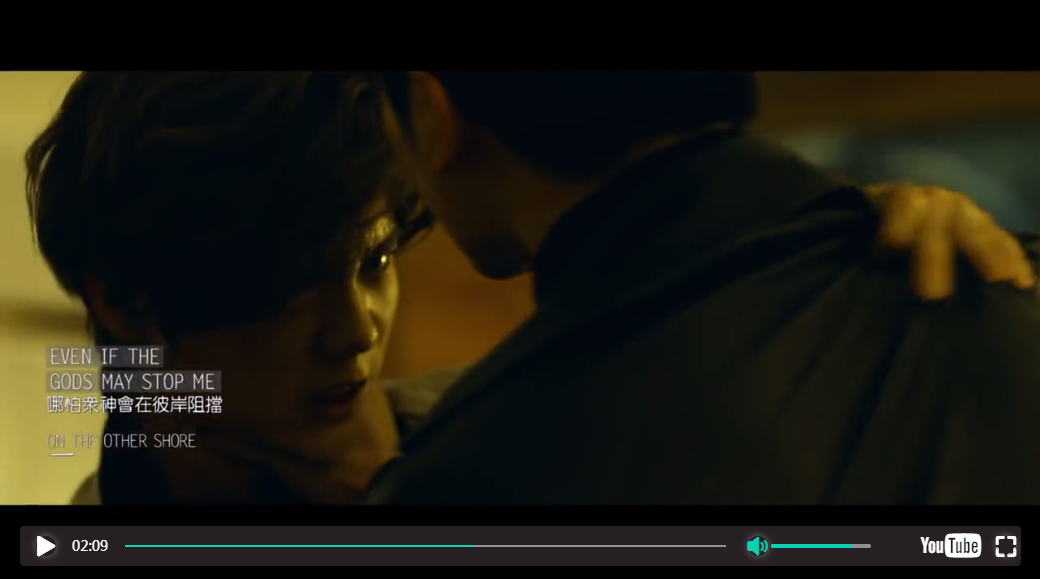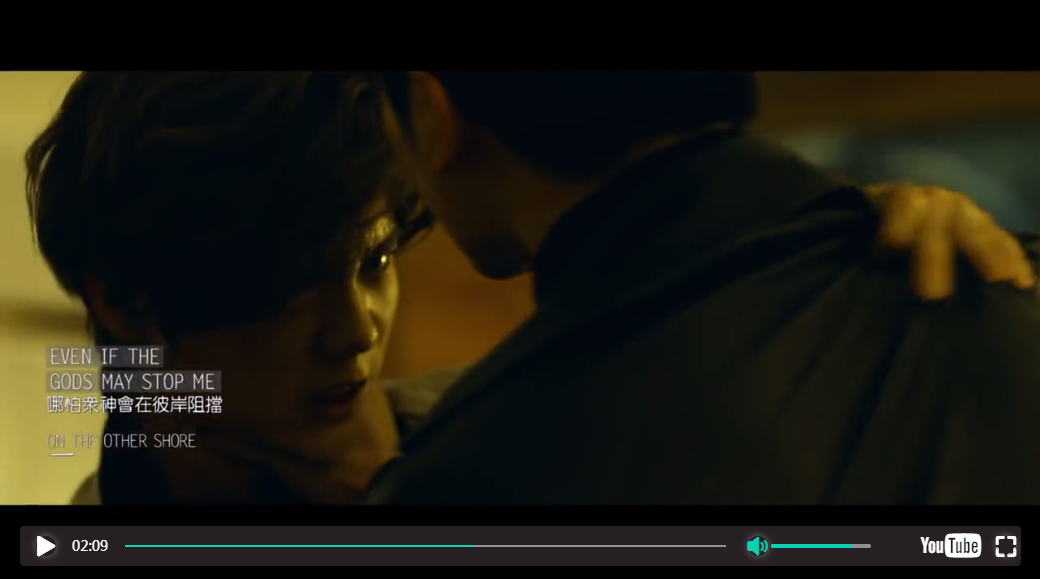1
2
3
4
5
6
7
8
9
10
11
12
13
14
15
16
17
18
19
20
21
22
23
24
25
26
27
28
29
30
31
32
33
34
35
36
37
38
39
40
41
42
43
44
45
46
47
48
49
50
51
52
53
54
55
56
57
58
59
60
61
62
63
64
65
66
67
68
69
70
71
72
73
74
75
76
77
78
79
80
81
82
83
84
85
86
87
88
89
90
91
92
93
94
95
96
97
98
99
100
101
102
103
104
105
106
107
108
109
110
111
112
113
114
115
116
117
118
119
120
121
122
123
124
125
126
127
128
129
130
131
132
133
134
135
136
137
| var videoPlayer = {
init : function() {
// this is equal to the videoPlayer object.
var that = this;
this.addSource();
// Helpful CSS trigger for JS.
document.documentElement.className = 'js';
// Get rid of the default controls, because we'll use our own.
video.removeAttribute('controls');
// When meta data is ready, show the controls
<!-- video.addEventListener('loadeddata', this.initializeControls, false); -->
// 当浏览器正在下载指定的音频/视频时,会发生 progress 事件。
video.addEventListener('progress',this.videoBufferedProgress, false);
// When play, pause buttons are pressed.
// 当浏览器能够开始播放指定的音频/视频时,发生 canplay 事件
video.addEventListener('canplay',function(){
if(video.readyState == 4){
bufferProgress.style.width = "100%";
} else {
var curWidth = Number(bufferProgress.style.width.replace('%',''));
(function addWidth(){
bufferProgress.style.width = (curWidth) + (i++) + "%";
if(Number(bufferProgress.style.width.replace('%','')) >= 100){
bufferProgress.style.width = "100%";
clearTimeout(allbufferProgressInterval);
}else{
var allbufferProgressInterval = setTimeout(addWidth, 50);
}
})(i=1);
}
},false);
this.handleButtonPresses();
// When the full screen button is pressed...
fullScreenToggleButton.addEventListener("click", function(){
isVideoFullScreen ? that.fullScreenOff() : that.fullScreenOn();
}, true);
this.videoScrubbing();
},
videoBufferedProgress: function(){
if(video.buffered.length){
var bufferPercent = video.buffered.end(0)/video.duration * 100;
bufferProgress.style.width = bufferPercent + '%';
}
},
handleButtonPresses : function() {
video.addEventListener('click', this.playPause, false);
play.addEventListener('click', this.playPause, false);
video.addEventListener('play', function() {
play.title = 'Pause';
play.innerHTML = '';
// Begin tracking video's progress.
videoPlayer.trackPlayProgress();
}, false);
video.addEventListener('pause', function() {
play.title = 'Play';
play.innerHTML = '';
videoPlayer.stopTrackingPlayProgress();
}, false);
video.addEventListener('ended', function() {
this.currentTime = 0; this.pause();
}, false);
},
playPause: function() {
if ( video.paused || video.ended ) {
if ( video.ended ) {
video.currentTime = 0;
}
video.play();
} else {
video.pause();
}
},
fullScreenOn : function() {
isVideoFullScreen = true;
video.style.cssText = 'background:#000;position: fixed; width:' + window.innerWidth + 'px; height: ' + window.innerHeight + 'px;';
video.className = 'fullsizeVideo';
videoControls.style.cssText = 'position: fixed;';
fullScreenToggleButton.classList.add("fs-active");
fullScreenToggleButton.innerHTML = '';
console.log(fullScreenToggleButton.classList);
console.log('full');
document.addEventListener('keydown', this.checkKeyCode, false);
},
fullScreenOff : function() {
isVideoFullScreen = false;
video.style.position = 'static';
fullScreenToggleButton.classList.remove("fs-active");
fullScreenToggleButton.innerHTML = '';
console.log('unfull')
video.style.cssText = '';
videoControls.style.cssText = '';
},
checkKeyCode : function( e ) {
e = e || window.event;
if ( (e.keyCode || e.which) === 27 )
videoPlayer.fullScreenOff();
},
// Every 50 milliseconds, update the play progress.
trackPlayProgress : function(){
(function progressTrack() {
videoPlayer.updatePlayProgress();
playProgressInterval = setTimeout(progressTrack, 50);
})();
},
updatePlayProgress : function(){
playProgressBar.style.width = ( (video.currentTime / video.duration) * (progressHolder.offsetWidth) ) + "px";
progressText.innerHTML = videoPlayer.formatTime(video.currentTime).time2;
},
stopTrackingPlayProgress : function(){
clearTimeout( playProgressInterval );
},
videoScrubbing : function() {
progressHolder.addEventListener('mouseenter', function(){
progressLine.style.display = 'block';
document.onmousemove = function(e) {
videoPlayer.setPlayProgress( e.pageX );
}
},false);
progressHolder.addEventListener('mouseleave', function(e){
progressLine.style.display = 'none';
document.onmousemove = null;
},true);
progressHolder.addEventListener('click',function(e){
video.currentTime = currentLineTime;
videoPlayer.updatePlayProgress();
video.play();
})
},
setPlayProgress : function( clickX ) {
progressLine.style.left = clickX - progressLine.offsetWidth/2 - videoControls.offsetLeft + 'px';
var newPercent = (progressLine.offsetLeft - progressContainer.offsetLeft + progressLine.offsetWidth/2)/progressContainer.offsetWidth;
currentLineTime = video.duration * newPercent;
progressLineTime.innerHTML = videoPlayer.formatTime(currentLineTime).time2;
}
// formatTime 格式化时间代码
};
videoPlayer.init();
|